| |
 |
|
 |
| |
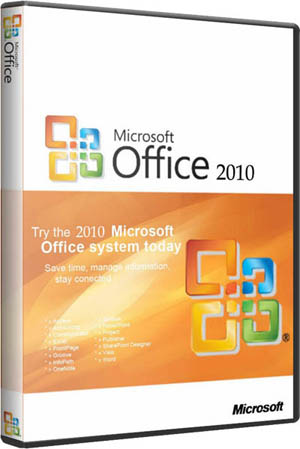
|
Product
: MS OFFICE STD 2013 |
| Company
: Microsoft |
|
|
|
|
|
 |
 |
 |
|
| Product
Details |
MS OFFICE STD 2013
Microsoft Office Standard 2013 gives you powerful ways to do your best work from more places using your PC, phone or web browser. With insightful updates for Microsoft Excel, Microsoft PowerPoint and Microsoft Word, as well as a commanding view of your world in Microsoft Outlook, you’ll stay productive and connected with familiar and intuitive tools. Take control of your business communication and watch your business grow. With a new interface, new project management and marketing tools, and powerful Customization, Microsoft Outlook 2013 with Business Contact Manager enables you to manage your customer information and close more deals. Increase your productivity with more intuitive access to commands. The software you use should work the way you do. With Microsoft Office Backstage viewing, opening or finishing a document, defining document properties, and sharing your information is easier than ever. Collaborate effectively when on the road or away from your PC. Microsoft Office Standard 2013 supports Web-based collaboration, enabling multiple people to edit spreadsheets, build reports or documents, work on presentations, , and annotate OneNote notebooks in real
System Requirements:-
Computer and processor
1 gigahertz (Ghz) or faster x86- or x64-bit processor with SSE2 instruction set
Memory (RAM)
1 gigabyte (GB) RAM (32 bit); 2 gigabytes (GB) RAM (64 bit)
Hard Disk
3.0 gigabytes (GB) available
Display
Graphics hardware acceleration requires a DirectX10 graphics card and 1024 x
576 resolution
Operating System
Windows 7, Windows 8, Windows Server 2008 R2, or Windows Server 2012
Browser
Microsoft Internet Explorer 8, 9, or 10; Mozilla
Firefox 10.x or a later version; Apple Safari 5; or Google Chrome 17.x.
.NET version
3.5, 4.0, or 4.5
Multi-touch
A touch-enabled device is required to use any multi-touch functionality.
However, all features and functionality are always available by using a
keyboard, mouse, or other standard or accessible input device. Note that new
touch features are optimized for use with Windows 8.
Additional requirements and considerations
Some functionality may vary, based on the system configuration. Some features
may require additional or advanced hardware or server connectivity.
|
|
|